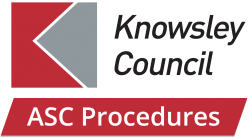Welcome to this latest edition of the Knowsley Adult Social Care Adult Policies, Procedures and Practice (APPP) Portal.
This section provides a summary of how to use this APPP Portal, and its main features.
Contents
- Finding your way around this Resource
- Accessibility Options
- Using the APPP Portal on Mobile Phones and Tablets
- Resources
- epractice
- Quick Reads and Audio Summaries
- Reading Confirmation
- Feedback Form
- CQC We and I Statements
- Amendments
- Date of Next APPP Portal Revision
- Search
- Copyright
Finding your way around this Resource
This site is structured into different sections. On the front page there are a number of buttons:
- ASC Procedures – which contains the policies, procedures and practice guidance for Knowsley Adult Social Care;
- Safeguarding – which has links to local safeguarding information for both children and adults and to the Knowsley Safeguarding Adults Board website;
- Mental Capacity – this section contains easily accessible links to mental capacity and deprivation of liberty information in this APPP Portal;
- Knowsley Residents – the information in this site has been written for adult social care staff, but local residents are very welcome to access the information. There is explanation about the site and some useful links for them;
- Useful Links – which has links to the most commonly used local and national web pages for Knowsley staff;
When you are in the ASC Procedures section, there are a number of tabs on the left side of the screen when viewed on larger screens or by clicking on the lined box in the top right corner on smaller screens (such as phones or tablets). The sections within these tabs can be viewed by clicking on the arrows.
- Using this APPP Portal (this page) which gives information about using this site.
- CQC which gives information about the Care Quality Commission Single Assessment Framework and supporting documentation.
- Contents contains the policies, procedures and practice guidance chapters. These are divided into sections which can be viewed by clicking on the arrow on the right of ‘Contents’ or if you click on the word ‘Contents’ all of the chapters and sections will be displayed.
- Resources provides a range of relevant supporting information (see also below). The different sections can also be viewed by clicking on the arrow on the right of ‘Resources’.
- Contact contains a link to the Liverpool City Region Live Well Directory for contact details of local teams, services and partner organisations.
Accessibility Options
This portal has a number of different options to aid online reading. Using the ‘Accessibility’ drop-down menu on the left-side of the screen, you can change to green, blue or pink backgrounds, yellow text on a black background or you can return to the default setting.You can also resize the website by pressing CTRL and + together to make the site larger, you can keep pressing this to increase the zoom level. Pressing CTRL and – together makes the site smaller. This is a feature built into your web browser, known as in-browser zooming, and so depending on the browser you’re using the controls may be different.
In addition, the site is designed to be accessible for users of text only and screen reader software programs which allow blind or visually impaired users to read the text that is displayed on the computer screen with a speech synthesizer or braille display. Our content is consistently structured, including headings, which makes using the software on our site easier. Also, when viewed through screen reader software, every page has a ‘Skip to main content’ link which allows software users to go straight to the main content of that page instead of receiving the full navigation options every time. Please share this information with blind or visually impaired colleagues.
To view the content in a language other than English, use the ‘select language’ drop-down menu on the left-side of the screen and select the language you require. Translations on the Knowsley Portal are provided using Google Translate. Google Translate is a free translation service that provides instant translations between different languages. However, Google Translate may not provide an exact translation from English to the required language. Also, it cannot translate all types of documents. Policy Partners Project Ltd and Knowsley Council cannot, therefore, guarantee the accuracy of the translation and are not responsible for the content. However, this service may be useful when working with people who do not have English as their first language, but please bear these points in mind when using translated information.
Using the APPP Portal on Mobile Phones and Tablets
This resource works well on internet enabled mobile phones and tablets by typing in the weblink in the internet address bar. When used on a mobile phone, the website will immediately convert into a mobile phone friendly version, where the tabs sit behind the Menu button. If it does not work straightaway, tap on the refresh circle in the address bar.
If your phone or tablet has a reader option (it may be an ‘R’ or say ‘Reader’ in the address bar, you may have to install it), tap on it and it will convert the text into a more easy to read version for phones or tablets.
- on desktop / laptops: go to the homepage of the APPP portal website in your internet browser, then bookmark it using your browser’s bookmark feature. You can also highlight the url: https://www.knowsleyappp.co.uk/ and drag it onto the desktop of your device.
- on smartphones / tablets: open the APPP portal website in your internet browser, and do the following:
- on Android devices – click the three dots, and select ‘add to home screen’.
- on iOS / Apple devices – click the share icon
 , scroll down the page and select ‘add to home screen’.
, scroll down the page and select ‘add to home screen’.
Resources
The Resources section contains a number of links and documents to supplement the information in chapters. It includes
- Case Law and LGSCO Reports – links to relevant recent case law and key reports from the Local Government and Social Care Ombudsman as a result of complaint investigations;
- Case Studies – populated by case studies from the Care and Support Statutory Guidance;
- CQC Single Assessment Framework – information about the single assessment framework which the CQC will use to inspect providers, local authorities and integrated care systems;
- Easy Reads – links to easy read information for people with care and support needs;
- ePractice – quizzes which you can complete to test your understanding;
- Glossary – definitions and key terms used;
- Legislation – links to relevant legislation;
- National Guidance – links to national guidance, particularly from ADASS, LGA and SCIE;
- Organisations – links to websites for relevant national organisations;
- Provider Resources – links to guidance and other information and national organisations who provide services and support to provider services;
- Quick Reads, Audios and Seven Minute Briefings – summaries which provide key information for staff;
- Research and Report Briefings – written by the Policy Partners Project and our associates to reflect current issues or recently released research reports;
- Safeguarding Adults Reviews and Inquiry Reports – links to significant SARs and reports from national inquiries.
For ease of use, if you can open the resource in two tabs next to each other you can click on the Resources section to consult related resources without leaving the chapter you are reading.
ePractice
Some key chapters in this KAPPP site have epractice questions at the end, which help you test your understanding of the subject and provide evidence for your continuing professional development. Click here to find the full list of ePractice chapters.
At the top of the questions are some fields about who you are (name, job title, service name and email address) as well as where to send your results. It also asks for your manager’s email address.
The questions are straightforward to answer. Some will only allow for a single choice of answer, for example true or false, and others have check-boxes which allow you to tick as many as you feel apply.
Once you reach the end just click on the blue’ Submit’ button to send in your answers. All questions must be answered before you can do this. You will automatically be taken to a detailed results page, showing you how you did and explaining the answers further. You’ll also receive a copy of those results via email, as well as a certificate of completion should you pass. Your manager will also be notified of your results.
Quick Reads and Audio Summaries
Some chapters have summaries (Quick Reads) and Audios which provide key information for staff who do not need to know the full detail of the chapter. They can be found at the top of the relevant chapter. A full list can be found in Quick Reads and Audios, in Resources.
Reading Confirmation
This form enables staff in Knowsley Adult Social Care to confirm they have read specific chapters in this APPP. This is useful for newly employed staff as part of their induction, supervision, CPD and for team discussions for example.
When you complete and submit the form, it is stored in a secure database accessed only by Knowsley Adult Social Care managers.
Chapter Feedback
You can provide feedback on whether you found this site useful by using the ‘was this helpful’ tool at the bottom of each page. If you found the content useful, select the ‘yes / thumbs up’ image, or if it was not helpful, you can select ‘no / thumbs down’. You will be given the option to provide additional feedback / comment. Any feedback you provide is anonymous.
CQC We and I Statements
At the top of relevant chapters, we have added We and I statements from the CQC Assessment Framework for local authorities.
We statements are included to help staff understand the service the CQC expects a good local authority to provide. They contain the commitments that local authorities should live up to in order to deliver truly person-centred care and support.
The I statements are taken from the Think Local, Act Person Making it Real Framework which was developed with adults using services to capture what good, person-centred care looks like to them. The I statements will help staff understand what a good experience of care looks and feels like from the perspective of an adult who is in contact with the local authority.
Amendments
With each revised edition of your APPP Portal, we indicate which chapters are new or have been updated. This information will be available in the table below and at the top of each chapter.
July 2024
| Chapter | Summary |
| Prisons, Approved Premises and Bail Accommodation | This chapter has been rewritten to update links and names. |
| Section 117 Aftercare | Section 2, Key Points about Section 117 Aftercare Services has been amended to include reference to the Joint Guidance to Tackle Common Mistakes in Aftercare of Mental Health In-patients published by the Local Government and Social Care Ombudsman. |
| Transition to Adult Care and Support | This chapter has been revised following legal review. |
| New chapters | |
| Inherent Jurisdiction of the High Court | This chapter outlines the main issues regarding inherent jurisdiction of the High Court. |
| Shared Lives | This chapter provides information about the Shared Lives Scheme, including referrals, matching and monitoring placements. |
| Money Management | This chapter outlines the main issues about managing money on behalf of adults with care and support needs and about the different types of roles involved. |
| Client Affairs | This chapter outlines the role of the Client Affairs team when acting on behalf of an adult to manage their financial and property affairs. |
June 2024
| Section | Summary |
| No Recourse to Public Funds | This guidance has been updated to include reference to the case of R (On the Application Of) v London Borough of Croydon & Anor [2024] in which the High Court confirmed that the local authority, not the Home Office, will be responsible for providing accommodation to a person seeking asylum who is assessed under the Care Act as having accommodation related care and support needs. |
7 March 2024
| Section | Summary |
| Practice Guidance | Alcohol and Other Drugs: Essential Information for Social Workers published by BASW, has been added. |
| Local Policies, Procedures and Practices | A link to Knowsley Adult Social Care Operational Guidance has been added. |
| Care and Support Statutory Guidance | The Ordinary Residence chapter has been updated to reflect the Worcestershire judgment. |
Date of Next Portal Revision
This Portal is updated as and when required. Email notifications are sent to staff, to inform them of changes.
Search
On the home screen, type in the word or phrase you are looking for in the ‘Search’ facility and press ‘Enter’. It will bring up a list of all the chapters where it appears. Click on the one you want. The word / phrase will remain highlighted in the chapter. If you want to narrow the focus of your search use inverted commas or speech marks ” around the word, for example “safeguarding”.
If you want to search for specific text within a chapter or a pdf document, you can also press ‘Ctrl’ and ‘f’ together. A box will appear in the top right of your screen. Type in the word / phrase you want to find and press ‘Enter’. The number of times it appears in the chapter will be displayed next to your word. Use the up and down arrows next to it to find all the references.
This resource has been designed to be used online. If you print a chapter, for example to take to a meeting, please note it is valid for 72 hours only from the date it was printed. Whilst APPP resources are usually updated every six months, there may be occasions when they are updated urgently as a result of a Safeguarding Adults Review or inspection recommendation, so it is important to be sure that you are using the most recent copy. This is why we recommend that if you have to print a chapter, you no longer refer to it after that time.
Please remember that the resource can be also accessed on mobile phones and tablets (see Using the APPP Resource on Mobile Phones and Tablets).
Copyright
The chapter content in this resource can be accessed, downloaded and printed unchanged, on a temporary basis. Any content printed or downloaded may not be sold, licensed, transferred, copied or reproduced in part or in whole in any manner or format without the prior written permission of Policy Partners Project Ltd.